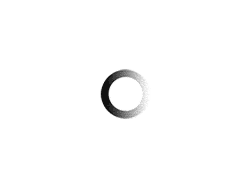Hello, data lovers! I was studying temporal decomposition in data science and I find the concept very useful for many applications in Power BI. However I know that many small companies can’t afford to pay a Pro license of Power BI to publish reports with R visuals. So, I create a DAX formula to make this possible without R. Check the report below.
These are the formulas used:
Observed data:
Observed = COUNT(chamados[status]) + 0Trend D7:
Trend =
VAR D0 = MAX('mCalendário'[Data])
VAR MediaMovel = CALCULATE(
DIVIDE([Observed], 7, BLANK()),
DATESINPERIOD ('mCalendário'[Data], D0, - 7, DAY )
)
Return
IF(
Count('mCalendário'[Data])=0,
BLANK(),
IF(
HASONEVALUE('mCalendário'[Data]),
MediaMovel, 0
)
)Seasonal:
Seasonal =
VAR DiaDaSemana = SELECTEDVALUE('mCalendário'[DiaSemana])
VAR contexto = FILTER(ALLSELECTED('mCalendário'), [DiaSemana]=DiaDaSemana)
VAR SzComErro = SUMMARIZE(
ALLSELECTED('mCalendário'),
[DiaSemana],
"SazonalidadeSemana", AVERAGEX(
ALLSELECTED('mCalendário'),
DIVIDE([Observed],[Trend],BLANK())
)
)
VAR Erro = CALCULATE(
AVERAGEX(SzComErro, [SazonalidadeSemana])
)
VAR SAZONALIDADE = CALCULATE(
DIVIDE(
AVERAGEX(
contexto,
DIVIDE([Observed],[Trend],BLANK())
),
Erro, BLANK()
)
)
RETURN
SAZONALIDADECyclic + Error or Random:
Random =
CALCULATE(
DIVIDE(DIVIDE(
[Observed],
[Trend], BLANK()),
[Seasonal]
)
)I hope this could be useful to you! 😃